eHerkenning for PROBAS organisations
Secure access to government services for entities registered in with PROBAS.
FIND OUT MORE
eHerkenning for PROBAS
eHerkenning PROBAS enables diplomatic and international organisations to do online business with the Dutch government in a secure way. For diplomatic and international organisations, eHerkenning for PROBAS is required to access online governmental services
How does it work?
Digidentity verifies a person’s identity through a completely remote process that reads the chip in their passport and uses liveness detection to check that they are a real person all at once.
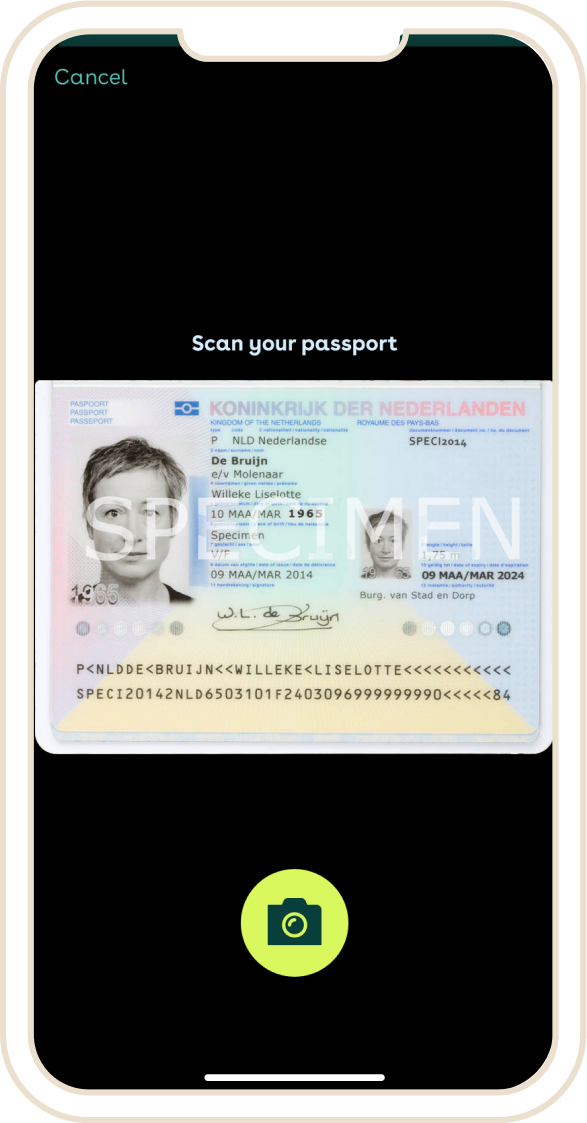
1.
Preparation
To register for eHerkenning PROBAS, you will need: A valid passport, an email address, a smartphone, a PROBAS organisation number, an invoice account number, an invoice email address, and an authorised representative. The authorised representative of your organisation must register first to approve your request.



